During the Telemedicine Session
What to expect during the telemedicine session.
By now you should have gotten your clock tree appointment reminder. That is one of three that you will receive. In fact if you can’t find the original email, don’t worry. You will also receive one the day before and one about 15 minutes prior to your appointment.
Here’s what it will look like.
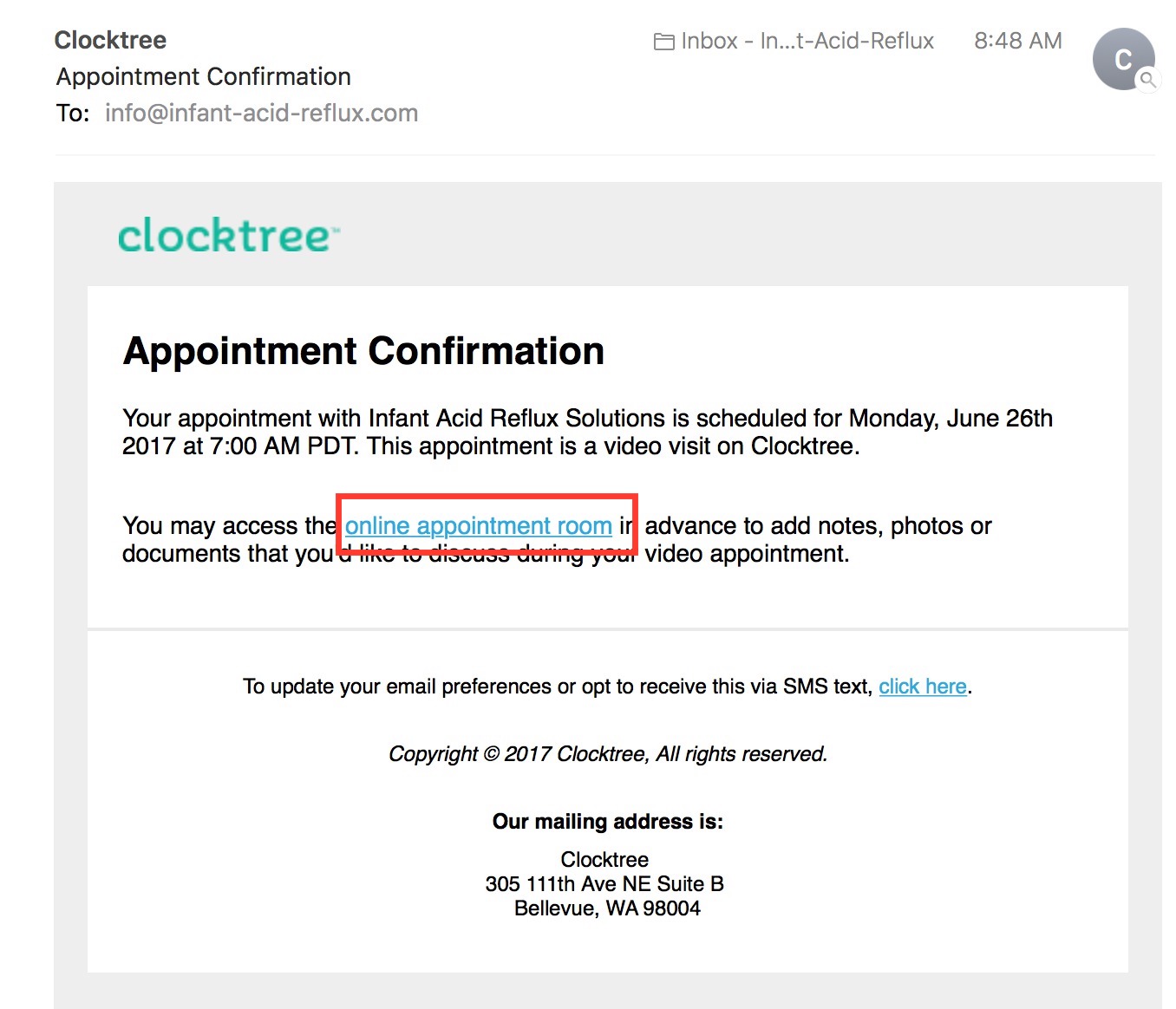
When you click on the link in the appointment reminder email it will take you to your clock tree login screen. You’ll need to log in (of course) and then you’ll come to the dashboard screen.

From this screen you can add notes prior to your appointment, or after your appointment you can see what notes were taken or added by you or your doctor.
You'll also see the icon on the top right of the screen that says "ENTER APPOINTMENT ROOM". This will only appear if you have a pending appointment.
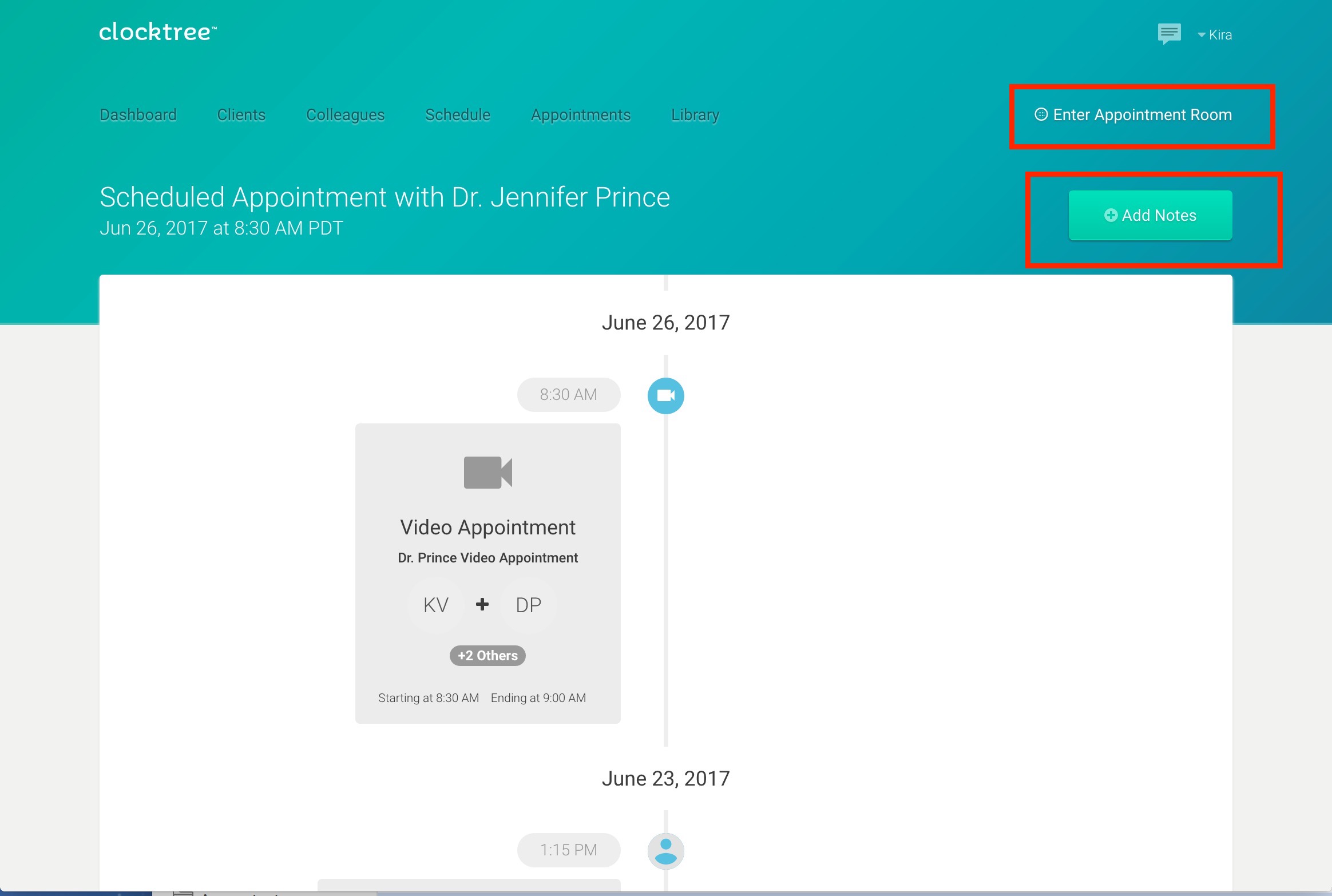
Once you enter the appointment room, you will see an icon in the center of the screen that say's "Call". If you click this icon the interface will ring until someone joins. Or you can just wait till the provider joins the call.
Then this screen will appear. Where you can see how much time is being spent on the visit in the top right hand corner of the screen and as you know, there is the chat feature on the right lower portion of the screen where you can type notes and add files for the appointment.
In the top you'll notice a timer. This is how long your appointment has been in session. Keep in mind that the doctor will spend as much time as necessary with you during the video call and some of your allotted time may be dedicated to writing notes or prescriptions or other related tasks to get your baby the help it needs.
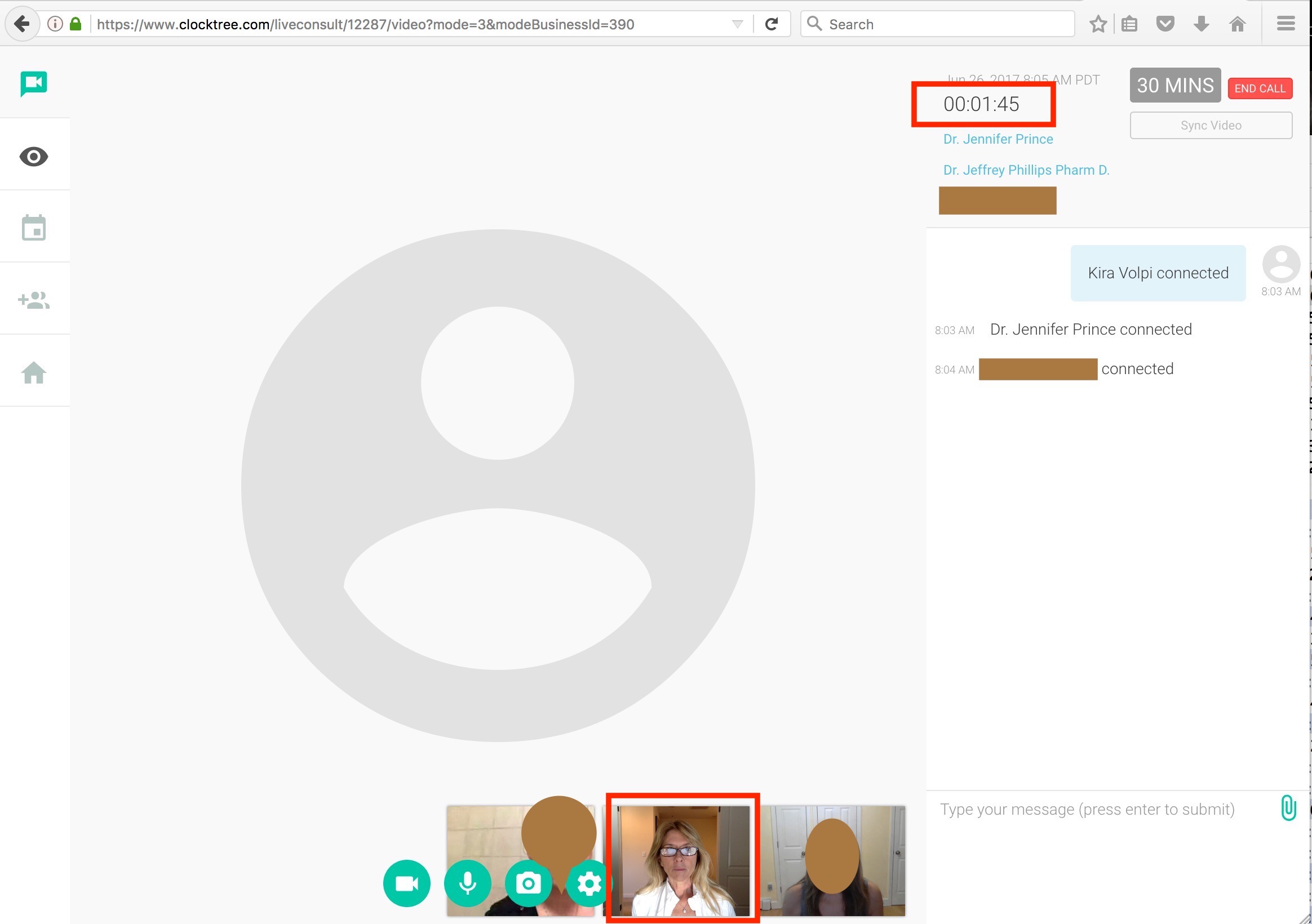
You will have small screen views of yourself and others in the appointment if there are more than one, on the bottom of the screen. If you click on anyone of the small screen views they will dominate the screen and become the large center view. Only one large screen view will appear at a time. The others will remain smaller.
As shown here, there is one attendee that dominates the screen. You can interchange who will appear as a larger screen shot throughout your appointment by clicking the small screen shot at the bottom of the screen.
DO NOT CLICK THE END CALL ICON ON THE TOP RIGHT OF THE SCREEN SHOWN HERE WITH THE BIG RED ARROW POINTING TO IT.
IF YOU DO IT WILL END THE CALL AND THE SESSION AND YOU CAN NOT RETURN TO THE SESSION ONCE IT'S ENDED.

When you are ready to end your session that is the way you will exit the screen and end your session.
If you ended your session by accident please email us immediately. We can not guarantee that we can get you back into your appointment but we will do our best.
If for any reason you have connectivity issues or you are dropped try to refresh the screen by going to internet browser window and clicking this icon!
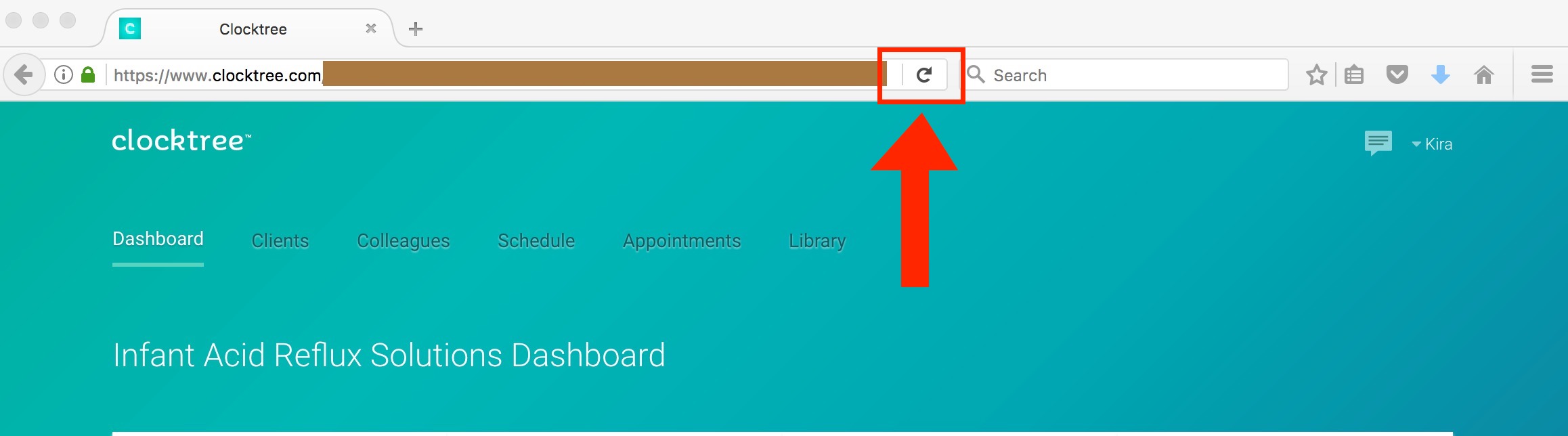
All in all you will have a good experience with your appointment. In fact you will probably get more face time with a caring and understanding doctor than you've had in a long time.
We look forward to helping you get your baby happy and healthy!